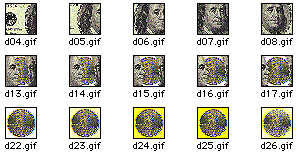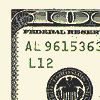 A N I M A T I O N A N I M A T I O NAnimated GIFs are a sensible choice for animation on the Web because they are supported by most browsers. They function much like a slide show. They can have transparent areas, but they don't support sound. To make your own animated GIF, create the individual frames of your animation in the image creation program of your choice. Name images with a number.gif (01.gif, 02.gif, etc.) to keep your frames in order. The images below are half of the 30 frames used to make the animation on this page. They were scanned objects assembled in Photoshop.
To keep your file size small, stay under 160 x 120 pixels at 72 dpi. Save your images as Photoshop (RGB), Pict (RGB), GIF89a or CompuServe GIF files. To save as a GIF you will need to index your color. Saving as 8 bit or 4 bit color also keeps files smaller. Check loss of quality before saving. The best tool for creating animated GIFS on the Mac is GIFBuilder, a freeware program developed by Yves Piguet. To create a GIF animation, open GIFBuilder, go to File and Add Frame. Add the first frame of your animation and continue until you have added all your frames. You can use the various menu items to loop or modify your animation. View the animation by choosing "Start" from the Animation menu. Save your animation with 8 letters/numbers or less followed by .gif. GIFBuilder animation freeware for the Mac is available from: http://tucows.tierranet.com/mac/adnload/dlgifbuildmac.html Get GIFBuilder Software for Mac Now! PC users can find an animated GIF creation tool called GIF Construction Set from Alchemy Mindworks. It is a $20, 30-day free trial sharewareavailable at http://www.mindworkshop.com/alchemy/alchemy.html Get GIF Construction Set for PC Now! PC users can find an animated banner creator at a freeware site called Media Builder
|