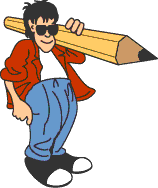Simple HTML Tags That Add |
|
There are two ways to add sound to your Web page. |
Linking to a Sound FileLinking a sound file to text:<A HREF="mysong.wav"> My Song - 200k WAV sound file </A>Linking a sound file to an image. <A HREF="mysong.aif"><IMG SRC="speaker.gif" WIDTH="72" HEIGHT="100"> My Song - 200k AIF sound file</A> Embedding Sound Files in Netscape Navigator Web Pages.Including a small console with play and stop buttons. The sound will start when the viewer pushes the start button.
If you want to make the visible controls really tiny, try these sizes: Making the sound begin to play automatically. The "loop=#" value is the number of times the sound will repeat. ' Loop="true" ' repeats the song continuously. <EMBED SRC="mysong.mid" CONTROLS="SmallConsole" WIDTH="145" HEIGHT="15" AUTOSTART="true" LOOP="2">Hiding the controls so that they don't appear on the page. <EMBED SRC="mysong.mid" CONTROLS="SmallConsole" WIDTH="144" HEIGHT="15" AUTOSTART="true" LOOP="4" HIDDEN="true"> Embedding Sound Files in Internet Explorer 4+ Web Pages.Including a small console with play and stop buttons. (Internet Explorer 5 will include a pause button). The sound will start when the viewer pushes the start button.
Making the sound begin to play automatically. The "Playcount=#" value is the number of times the sound will repeat. ' A value of 0 plays the sound continuously. <EMBED SRC="mysong.mid" WIDTH="69" HEIGHT="25" AUTOSTART="true" PLAYCOUNT="2">Hiding the controls so that they don't appear on the page. Set the width and height to 0.
Note: The size given here looks better with the controls in Internet Explorer 5 than Internet Explorer 4. However, the controls do display in Internet Explorer 4. Embedding a Sound File So That it Plays in Both Netscape and Internet Explorer 4+ Browsers. The controls will visible in each.To include the code for both browser brands, use a little JavaScript on your page. The script will check to see if your browser is Netscape. If it is, it writes the code for Netscape on your page. If your browser is not Netscape, the script will write the code for Internet Explorer on your page. This script will be totally ignored by Internet Explorer 3 and no sound will play in that browser.
Embedding a Background Sound in Internet Explorer Web Pages only. The controls will be invisible.Embedding a background sound that plays automatically.<BGSOUND SRC="mysong.mid">Controlling the number of times the background sound repeats. Typing "Loop=-1" or "Loop=infinite" will play the sound continuously. <BGSOUND SRC="mysong.mid" Loop="3"> Important Notes:
|